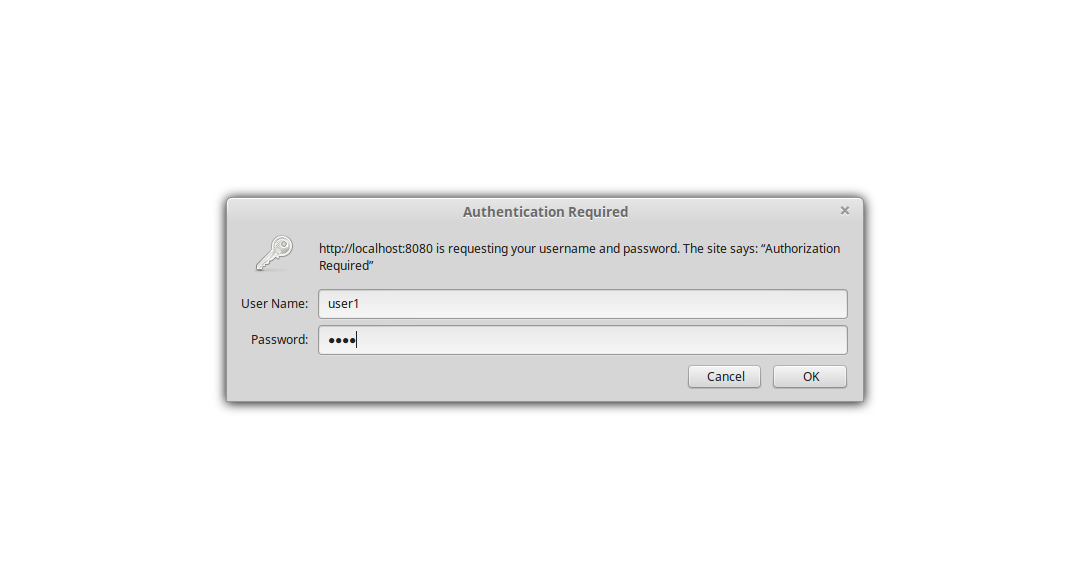
Go, Gin and HTTP / Basic Auth
I've been dabbling with Go and more specifically gin again and I needed a very quick and dirty authentication for a pet project.
Typically I don't recommend HTTP / basic auth to protect resources, but for this project I didn't have a database and I was just serving some markdown files here and there.
gin is one of my favourite web frameworks for go, because it has a lot of really cool middlewares, it's a bit like the express or hapi of go.
Installing Gin and Hello World
If you create a directory in yourgo/src folder, like gin-http-auth and in that a main.go file with the following content:
package main
import "github.com/gin-gonic/gin"
func main() {
r := gin.Default()
r.GET("/", func(c *gin.Context) {
c.JSON(200, gin.H{
"message": "Hello World!",
})
})
r.Run() // listen and serve on 0.0.0.0:8080
}
Followed by running go get in your terminal, you're up and running! You now need to start your freshly baked JSON API by running:
go run main.go
and you should be seeing "message: Hello World!" in your browser at localhost:8080
Note: APIs are probably one of the bigger use cases for gin, but you can also render a range of templates directly.
Protecting Routes with Gin
Let's say you have something secret that you don't want everybody to see, whether it's a special recipe for your BBQ sauce or a love letter that contains... incriminating details!We'll need to set up some example user accounts and create a secret route, unless of course we want to change the / route.
Let's have a look at the minimum viable example for this:
package main
import (
"net/http"
"github.com/gin-gonic/gin"
)
func main() {
r := gin.Default()
r.GET("/", func(c *gin.Context) {
c.JSON(http.StatusOK, gin.H{
"message": "Hello World!",
})
})
authorized := r.Group("/", gin.BasicAuth(gin.Accounts{
"user1": "love",
"user2": "god",
"user3": "sex",
}))
authorized.GET("/secret", func(c *gin.Context) {
c.JSON(http.StatusOK, gin.H{
"secret": "The secret ingredient to the BBQ sauce is stiring it in an old whiskey barrel.",
})
})
r.Run() // listen and serve on 0.0.0.0:8080
}
- The
importhas changed, because we're using it for the http status codes - the authorized "Group" has been added with example user data
authorized.GETwill only permit the users to enter that enter a correct combination. It's just like the normal router functions, but it requires authentication
When you have changed the file hit CTRL+C to quick your running Gin instance and restart it.
When you go to localhost:8080/secret in your browser now, you should see a window prompting you for username and password.
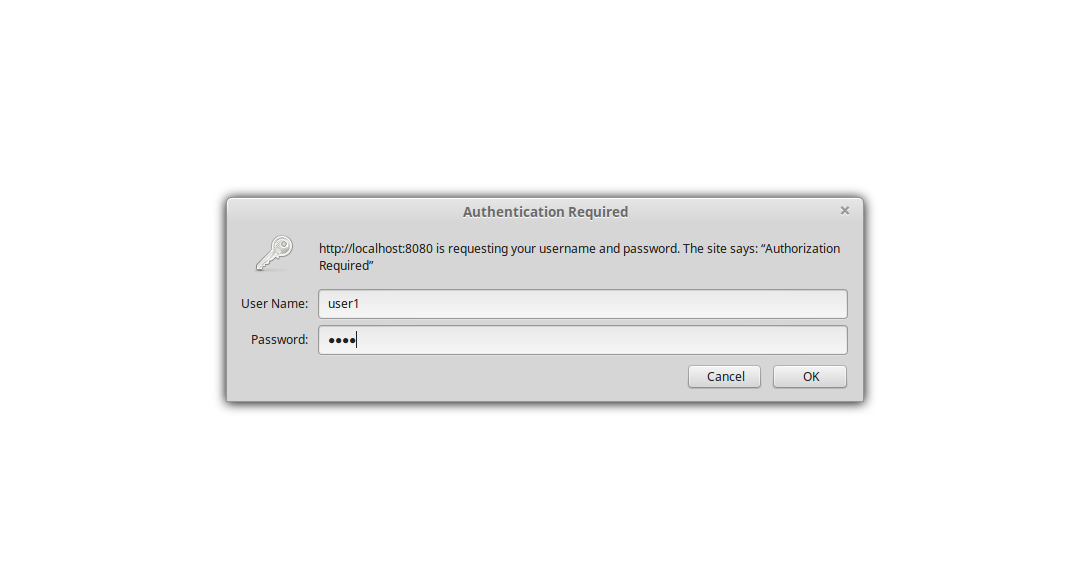
If you enter the credentials correctly, you'll see:
secret "The secret ingredient to the BBQ sauce is stiring it in an old whiskey barrel."
That's all! You've created a dark den of secrets within your Go web project!
If you want more elaborate examples, check out the gin README.md on github, because it has a couple of really good examples!