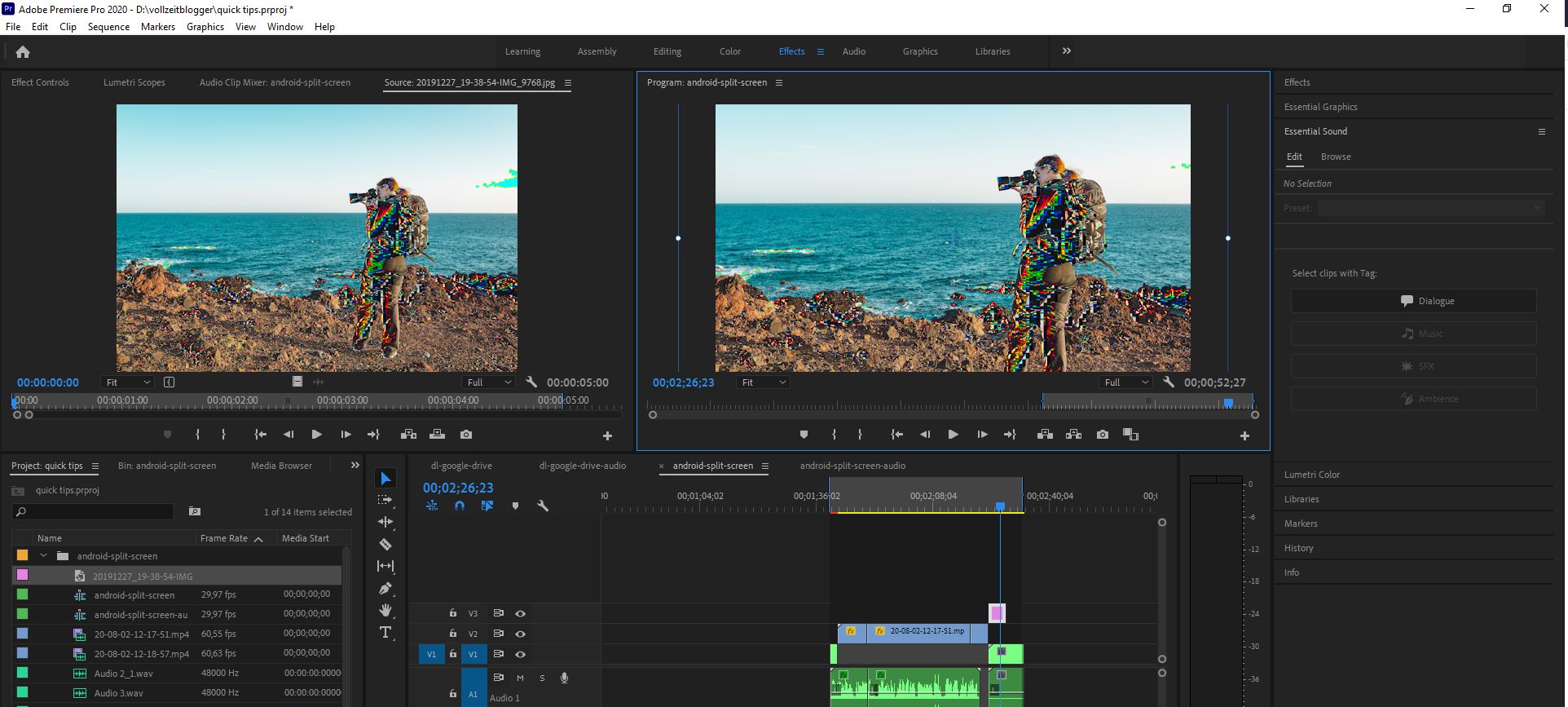
How to Fix: Adobe Premiere JPG / Still Image Glitch
This week I tried to get a still image into one of my videos, but they showed some weird artifacts.
I use Adobe Premiere Pro CC (2020) for most of my editing and it was really bothersome to figure this one out. In fact I don't really consider this solved, but only "worked around".
Also, the glitchy still image bug that displays colourful rectangles in RGB is not only in the previews inside Premiere, but actually in the exported footage as well.
My setup is an AMD 2700X and an AMD Radeon 5700XT (navi gen) for editing. This works like a charm, renders super quick and is generally a joy to work on.
However, both on the Catalyst driver 20.2 and 20.7 the JPG glitches in Premiere keep happening. When switching the Media Encoder to only using the CPU instead of the GPU for rendering, it works.
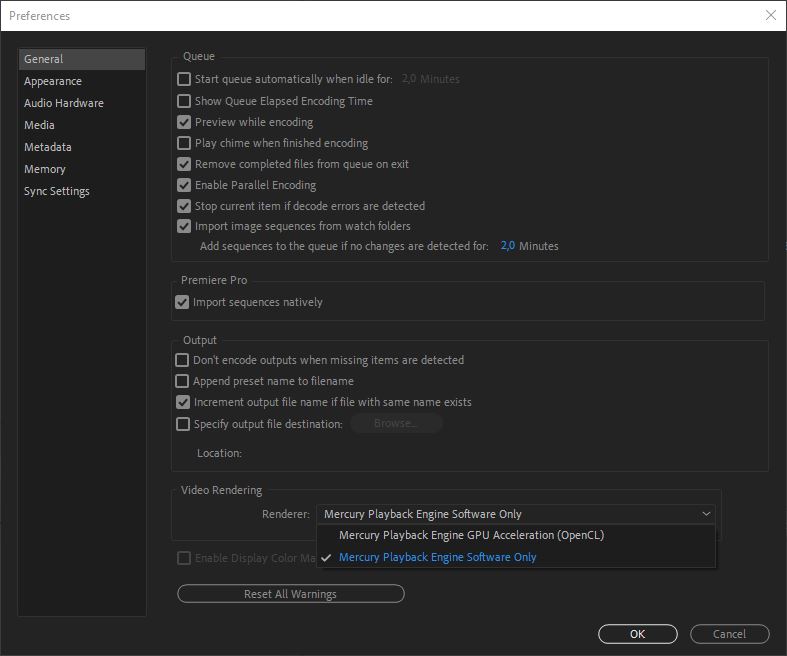
To fix this, start the Media Encoder and go to: Edit -> Preferences -> General -> Video Rendering, select "Mercury Playback Engine Software Only"
Here we have a screenshot of the up to date Radeon Catalyst driver screen:
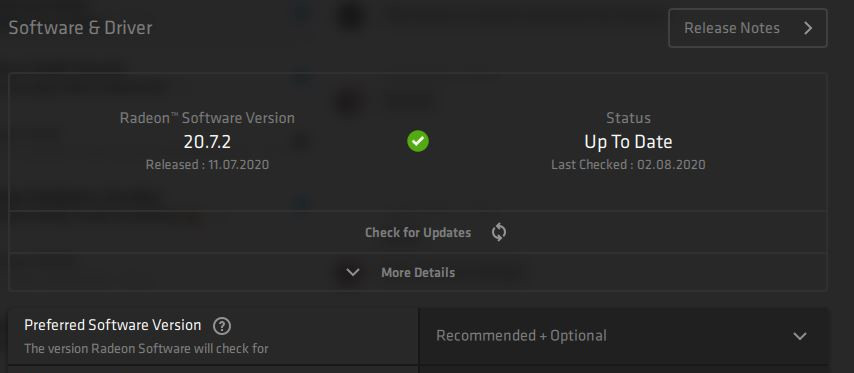
This obviously is a shame and a waste of money for everyone who invests in a GPU to render their video footage.
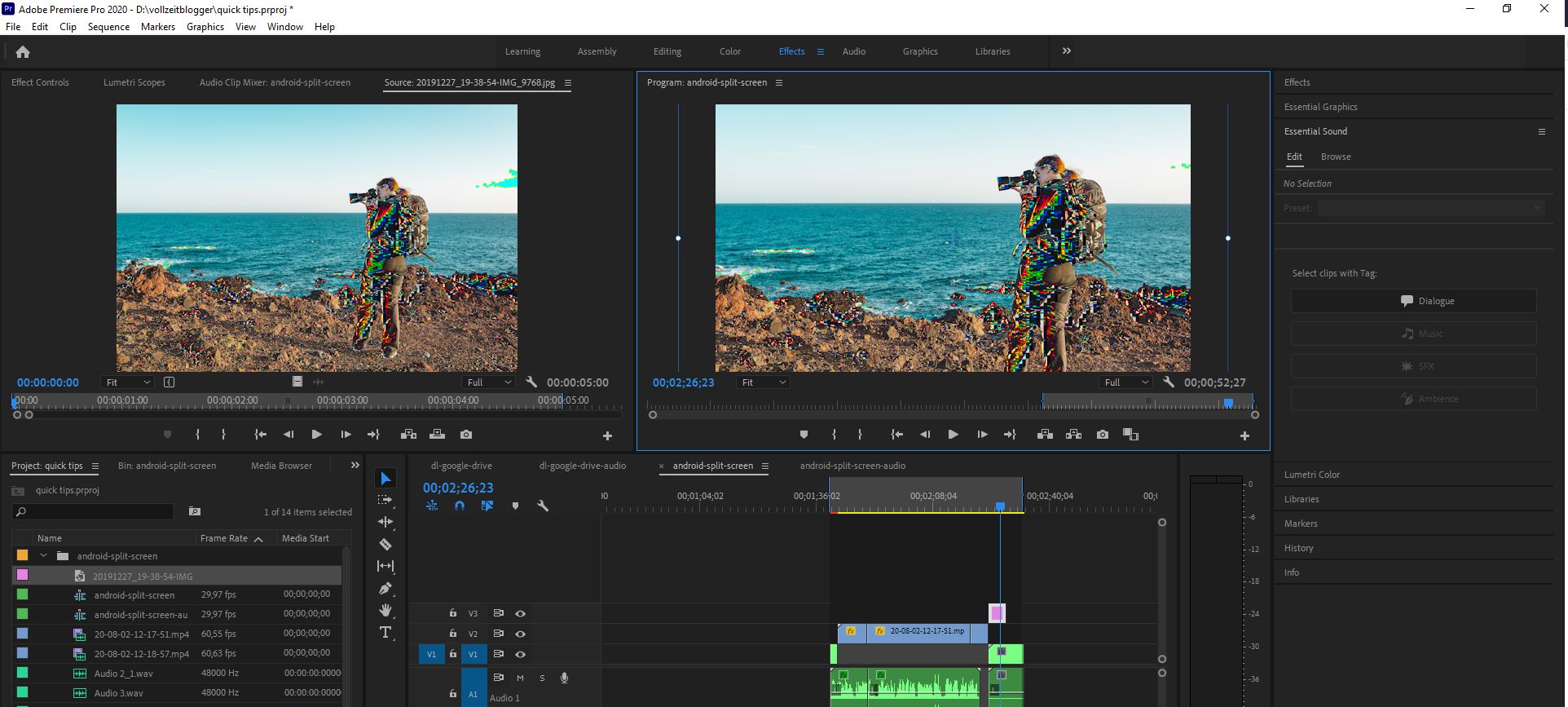
blocky glitch effects in Premiere Pro 2020 with Radeon GPU
Have you had similar issues? Please reach out and post your driver/GPU combination, I'd love to know more about this issue and how widespread it is!