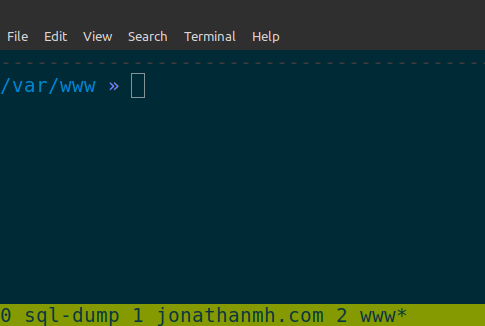
Published: , by Jonathan M. Hethey,reading time: ~1 minute
tmux: Show Current Directory in Window Status
Tmux is still my favourite terminal session manager and it has a place in my heart and dotfiles repository. A little improvement I could make to my config recently, is that it now shows me the directory the different windows are in.
There are a LOT of different people with very different opinions using tmux, so it took a bit of digging and understanding the different variables to get what I wanted.
- Display the current working directory (folder) in the window name
- Display the active window differently
- Display the window index
- Don't display the full path, but just the last segment, so in
/a/b/conly thec
# display of active window
set -g window-status-current-format '#{window_index} #{b:pane_current_path}*'
# display of all other windows
set -g window-status-format '#{window_index} #{b:pane_current_path}'
# make sure to update the window title every 5 seconds
set -g status-interval 5
which results in a display like this:
0 jonathan 1 jonathanmh.com*
# index of window 1, directory of window 1, window 2, directory of window 2, star for current window
While playing around with the status display I had to reload the config a few times with
tmux source-file ~/.tmux.conf
to see most of the changes take effect.