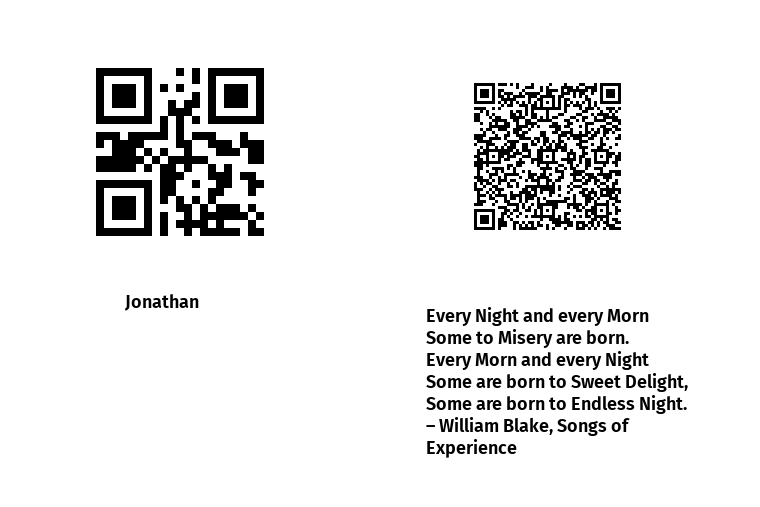
What is a QR code?
QR codes are little pixelated images that can convey information beyond the pattern that you see with your eye. Usually that information is a little bit if text, like a web address, phone number or similar. They are commonly used where you don't want to present anyone with instructions like:
- open the app called "something"
- click on this button
- type in "42lkj,nm3ikj25j900jkjlkjaeii"
Instead, you present them with a picture, that's going to do that for them. For example to lead them to your website, follow you on social media or pay with a cryptocurrency.
They're just like the one dimensional bar codes on products that are swiped across a super market counter, except for a simple number, they can contain more information. They don't only rely on thickness of the bars, but on the position of little squares on a 2D matrix, a bit like a chess board where each field can be dark or bright.
How do QR Codes work?
The camera will read the squares in the area and decode it. The size will vary depending on how long you make the text or how long the link on a QR code is. Let's compare the size of two different QR codes, one simly says "Jonathan", the other has a Blake quote. The little squares represent the actual information on them, the tracking corners remain the same.
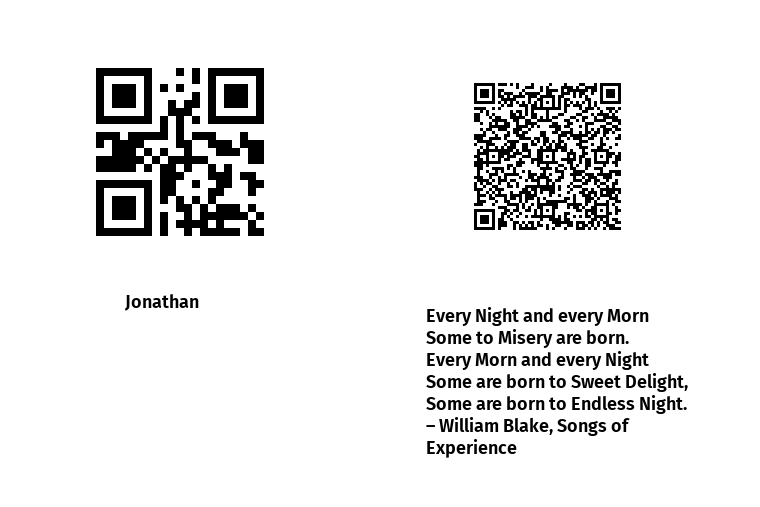
Generic QR codes usually look like a very pixelated graphic with dots in three corners. These are alignment dots that enable your phone or any QR code reader to read the information embedded in it from imperfect (not exactly 90°) and rotated angles.
How to Create QR Codes
You can pick from plenty of online generators for QR codes like the-qrcode-generator.com/ or kamocu.com/en/qrcode/. If you know of any open source ones, let me know!
There are also a few apps for Android and iOS that also let you collect QR codes and tag where and when you found them. One of the most reliable and ad powered I found so far is QR droid.
If you need a vector file for print, there's an online generator for that as well.
QR Code for WiFi Access
Creating a QR codes can apart from website URLs also contain contact info for WiFi access credentials including the network name. If you don't want your co-workers, friends or clients to keep nagging you about what your 23 random digit password, just make a QR code for them with either qifi.org or just write a plain text with the following format:
WIFI:S:<SSID>;T:<WPA|WEP|>;P:<password>;;
Social Media QR Codes
Popular social networks like Instagram or Snapchat make use of QR codes or custom "nametags", which actually don't have any dots or squares, but they do have the tracking corners.
Here's an example you can try out with Instagram, if you create a story and longpress the screen while having the insta name tag in the frame:

When I got a bunch of awesome stickers from redbubble recently, they also included a scanable redbubble sticker that leads to their Snapchat account.
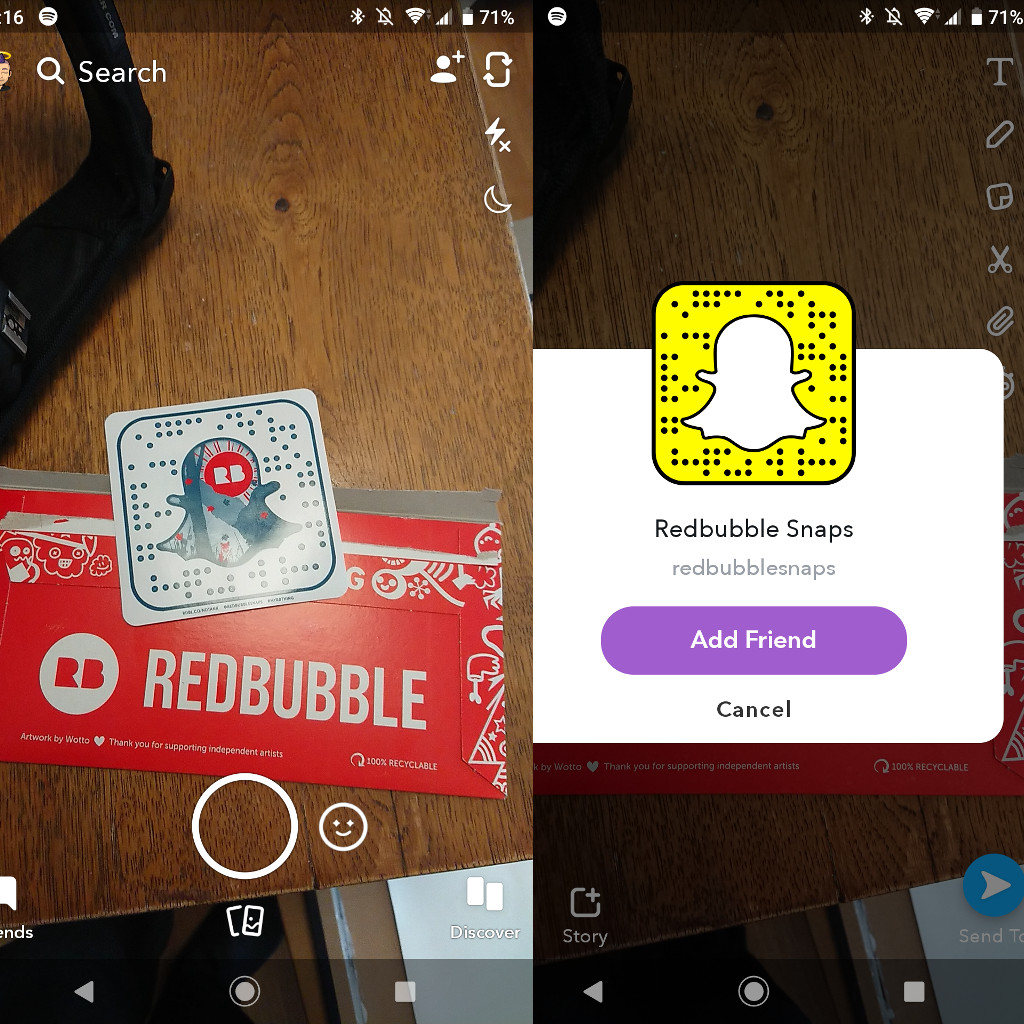
Facebook Messenger (QR) Codes
It's election time in Denmark and some politicians are printing their Facebook Messenger chat bot codes onto their election posters. While certainly a smart move to reach a generation that otherwise might not vote for a conservative party a lot, it's questionable how far the concept will go with just a bot instead of human discourse.

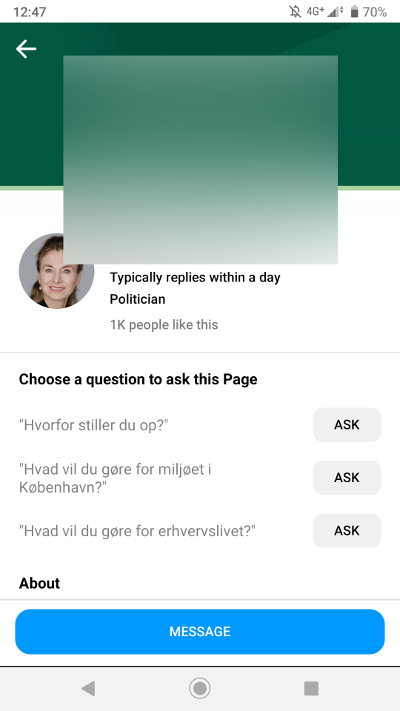
Industrial / Specialised QR Codes
There are lots of industrial applications of QR codes that don't necessarily follow standards or only work within a part of the postal system. They're also on electric scooters to unlock via an app, simply carrying the randomised vehicle ID, providing an easy interface for complex information transfer.
There are even experiments having rotating QR codes to transfer more data than what would fit into a single code, here a blog post about the TXQR experiment.
Update 2022-10-16
The Google Authenticator on Android uses sequenced QR codes (like an animation) to import/export all currently available seeds, also the TXQR project has covered an updated transmission algorithm with Fountain Codes (very cool).
What use case do you have for QR codes?