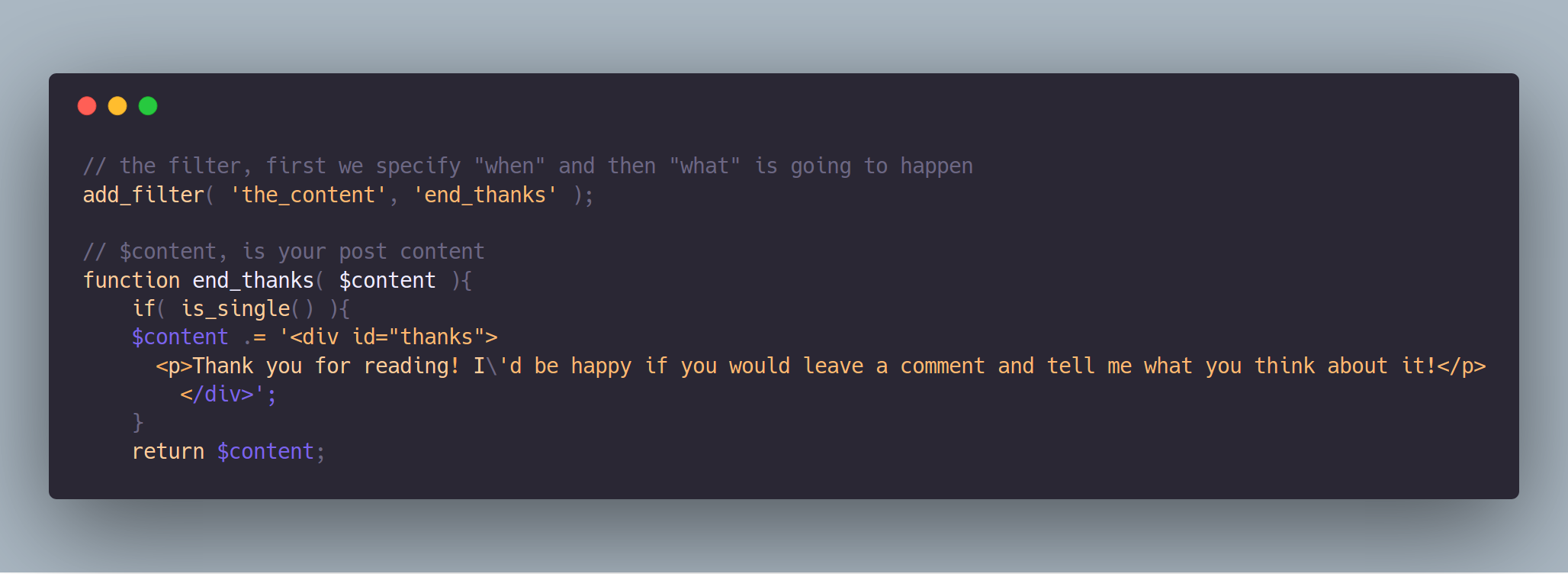
WordPress Filters Example for Beginners
WordPress comes with a lot of built in amazingness, one of those are filters. You can filter a lot of different things that WordPress outputs into your theme or from your plugin that originate from another place.
That means you can add or remove something to all titles, category names or widgets. That might not seem incredibly useful at first, but if you for example want to add a text at the end of a blog post or page while using an already existing theme, it can be very nifty.
Adding a filter can be done in your function.php in your child theme (or current theme) and you'll have to define a hook and a function.
You could say that it first:
- reads the config
- gets content from the database
- renders theme files
and so on. Honestly, that list is a bit longer and more complex. A complete list is available here: adambrown.info/p/wp_hooks/version/4.4.
Let's go ahead and create a filter that adds a little thank you note to blog posts that a user has read:
// the filter, first we specify "when" and then "what" is going to happen
add_filter( 'the_content', 'end_thanks' );
// $content, is your post content
function end_thanks( $content ){
if( is_single() ){
$content .= '<div id="thanks">
<p>Thank you for reading! I\'d be happy if you would leave a comment and tell me what you think about it!</p>
</div>';
}
return $content;
}
Let's have a look at what this code does line by line:
add_filterspecifies when to run what. The what has to be specified as the string of the function nameend_thankstakes one parameter,$contentwhich is the content of your postif (is_single())checks if the$contentwe're filtering is a single (blog) post$content .=will add to$contentat the end, also called appendreturn $content;throws the changed (or unchanged) string back to the rest of the WordPress processing
WordPress Filter Order
If you want to run two filters on the same hook, you can change their order with the third parameter to theadd_filter function like so:
add_filter( 'the_content', [$this, 'inject_container'], 30 );
Summary
That's the 5 minute introduction to WordPress Filters, I hope you enjoyed it!Let me know what you are doing with filters or if you have created a theme! I'd love to see it!